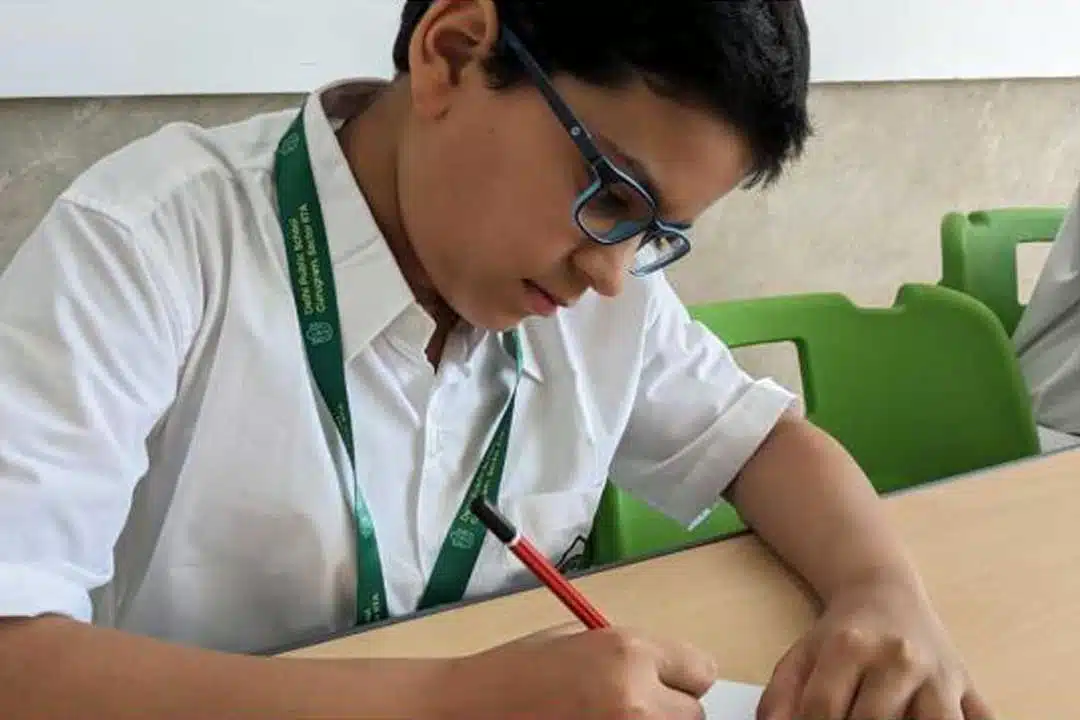Effective Note-taking Strategies
Do you sometimes have trouble figuring out what to write down in class? Have you ever wished you could write better or more useful notes? Taking notes in class can be scary, whether in a lecture hall or watching a lesson online. However, anyone can take clear, useful notes with a few simple strategies. This blog will discuss why taking notes is important, what makes a good note, and how to take better notes.
Write Phrases, Not Full Words
Just write down the keywords you need to get the point. Leave words like “the” and “a” that don’t add anything to what is being said. Keep important scientific or field-specific words.
Write Things Down in Your Own Words
Rewrite what you hear when you are at Delhi Public School, Gurugram so that you can understand it. This will help you understand and remember what you hear. Try to rewrite everything if you need to write something perfectly.
Use Headings, Subheadings, and Numbered Groups to Set Up Your Notes
Use labels to show topic areas or to give bibliographic information about where the information came from. Use an outline, a numbering system, and indenting to clarify which points are important and which aren’t and show how the lesson information is organised.
Code Your Thoughts
Mark structure and focus with colour and symbols.
Use Colour
You can use colour to highlight important parts, key points, and diagrams. You can also use different colours to group ideas and information by subject and make links between them. But pay little attention to colour coding during the lesson. It takes time and focus, so it’s better to highlight and underline when you review your notes.
Underline, Circle, Star, etc.
Pick out the most important fact, example, definition, etc. Come up with your way to mark each type.
Compare Your Notes
Compare your notes with those of other students after class to ensure they are as clear and complete as possible. This is helpful because your classmates often write down things from the lesson you forgot or didn’t hear. The notes you take in class will be more complete and accurate if you use this method.
Minimise Distractions
Students who take good notes avoid getting distracted in class at DPS Sector 67, Gurugram. This could mean choosing places to sit with fewer distractions or not signing up for classes with friends you might want to talk to during lessons. Some students even sit where it takes effort to monitor time.
Use Short Forms and Symbols
Since teachers at DPS usually cover a lot of information in each lesson, writing down everything important they say can take effort. This is why we suggest you use symbols, shorten long words, and use short sentences as much as possible in your notes. When taking notes, many students use characters and abbreviations & (and), w/o (without), e.g. (for example), and, i.e. (that is). When you use nicknames, make a key of the ones you use most often to remember what they stand for.
Use Sketches and Mind Maps
An idea map or diagram can also be used to keep track of information. If an idea takes time to remember quickly, try making a picture or diagram. For example, instead of writing the relative strength of each political party in an election, you could make a pie chart. You can add more information to the concept map later.
Concept maps can quickly get messy. Set up your concept map on both facing pages of an open A4 notebook to give yourself plenty of room to add thoughts and symbols.
- Start in the middle of the page and add ideas on branches that come from the main idea or branches that have already been added.
- Arrows and words can be used to show connections between different parts of the concept map.
- Colour and symbols are important parts of concept maps because they help show ideas and make you think.
Conclusion
Most important is to realise that taking notes is a skill. Everyone’s brain is slightly different, so what works for me might not work for you. Take notes at Delhi Public School, try other things, and see what you like.